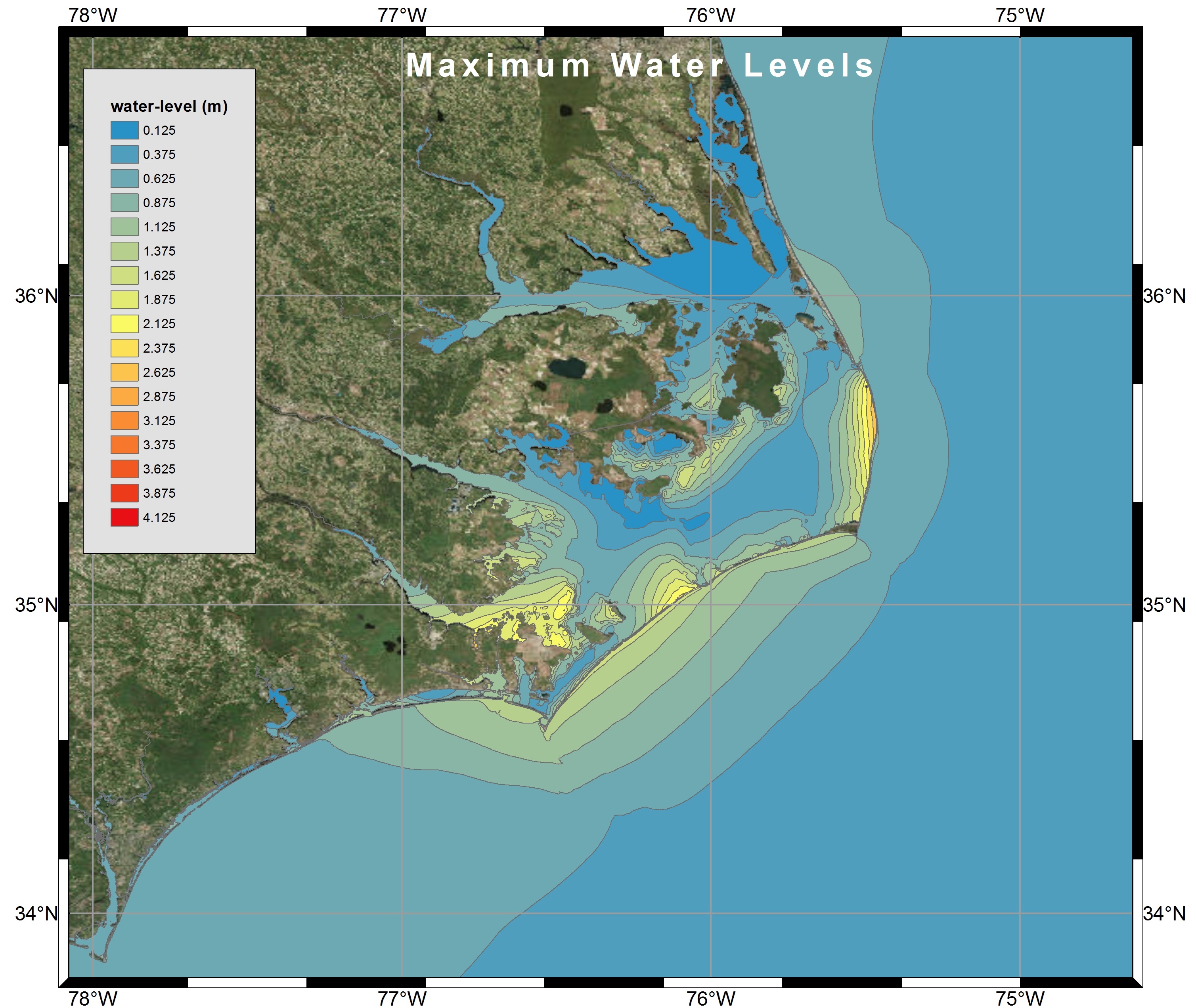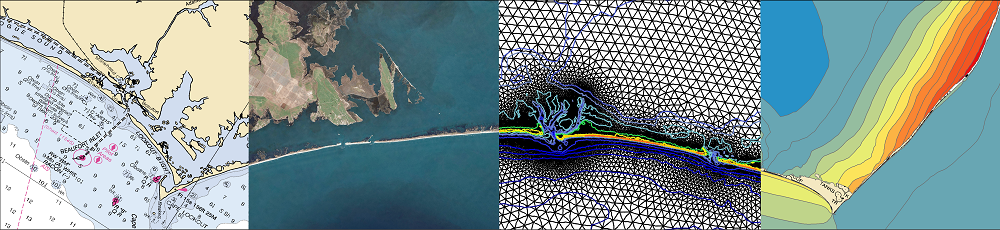This post was contributed by CCHT collaborator Jason Fleming. This is a LONG post, but as he notes, it is a stream of consciousness about how he compiled the modules needed by Kalpana. Hopefully his experience will be helpful to new users. After the modules have been compiled, then Kalpana is very easy to use. So please don’t be discouraged!
The actual script kalapana.py does not require installation, it is merely executed. However, it relies on several Python modules that most users (or their IT supporters) will need to install before working with Kalpana. These modules are:
matplotlib – main python module used for data visualization.pylab – Imports plotting and numerics libraries in a single name space.shapely – used to construct geometric objects like Points, Polygons and LineStrings.fiona – for writing .shp files.netCDF4 – reading and writing netCDF files.datetime – dates and time calculation, manipulation, and formatting.time – contains time related functions for measuring the performance of the code itself.numpy – to facilitate scientific computing; used primarily in Kalpana for working with n-dimensional numpy arrays, which are ideal for storing large amounts of data.collections – accessing OrderedDict, which is a dictionary subclass that remembers the order in which entries were added, whereas an ordinary dictionary does not do so).simplekml – writing kml (Google Earth) files.
In the process of installing Python modules on a desktop platform, as well as an HPC platform, I’ve found that the process can be very challenging. The biggest issue is conflicting module version dependencies, which can be handled by the use of virtual execution environments for Python (explained below).
Continue reading →